Home Learning
For tips for remote learning for children please click here
General resources for all ages:
Stories with symbols:
Education City - If appropriate the teacher may have set some activities. Pupils log in and click the homework tab to find activities
Espresso – A discovery site which will have learning resources and videos as well as games and activities for those with log ins
CrickWeb – Educational activities and games
TopMarks – Educational activities and games
BBC Bitesize - Daily lessons provided
Kidzania - A range of activities and resources linked to the world of work
Subject specific links

Alphablocks - Videos and activities linked to the show
David Walliams - Free daily audio books
Literacy Shed - Lots of stimulus for writing/discussion
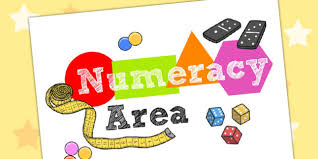
Doodlemaths and Doodletables - Math game site
White Rose Maths - Maths activities for a range of ages

Imoves – Dance and movement
Joe Wicks - Body Coach
Cosmic Kids- Yoga for all ages
GoNoodle – Dance video tutorials
Supermovers - Curriculum support through movement

Hour of code – fun coding activities across all levels
Blockly - Learn computer programming skills - fun and free.
Scratch - Creative computer programming

James Dyson Foundation Science - A range of challenges you can do at home
Reach Out Reporter - Interesting science videos
Wow Science - Science games and activities
Explorify - Sign up for free resources and activities
Science Bob - Sign up for free resources and activities

Draw with Rob Biddulph - Children's illustrator
Pinterest – Great for ideas for educational activities/arts/crafts
50 Online art and music activities
Fine motor skills - Range of activities to develop fine motor skills
Apps to support occupational therapy - A list of apps to support fine motor skills, handwriting, self regulation, visual skills.
Home learning links from Weebly
KS4/ KS5 specific
BKSB - For students involved in functional skills and GCSE they will have log ins for BKSB which will support them with various modules once they have sat an initial and diagnostic assessment
Northamptonshire online safety advice - Advice and resources from Simon Aston who advises the county on online safety. See the details on how to access resources for support




