Online Safety
At Billing Brook we teach our pupils to keep themselves safe, both in school and in the wider world.
We understand the importance of educating our pupils how to be responsible digital citizens. The Internet is a part of modern life, consequently we teach how to keep personal information safe, social media, interacting with others online, emailing and what to do if we see or receive something we are unsure about.
Protecting children using technology is embedded into the computing curriculum. It is important that pupils are aware of the risks and that these dangers are raised with them at appropriate times through the school year. We provide pupils with an awareness of how to stay safe on line.
Parent support is also available through information sheets; discussion and awareness raising sessions. Mrs Holland is the named staff for leading on-line safety. If you need any advice regarding keeping your child safe on line, please feel free to contact school.
Report a concern
If you have an online safety concern you can now report this directly to school so we can provide you with some support, either information or advice. Please click the report button to send your concerns to school.
Filtering and Monitoring
In line with the updates in KCSIE 2023 Billing Brook School has secure filtering and monitoring systems in place through Securly. Below is a quick guide to how these work
If you have any concerns or would like to discuss keeping your child safe at home please contact school.
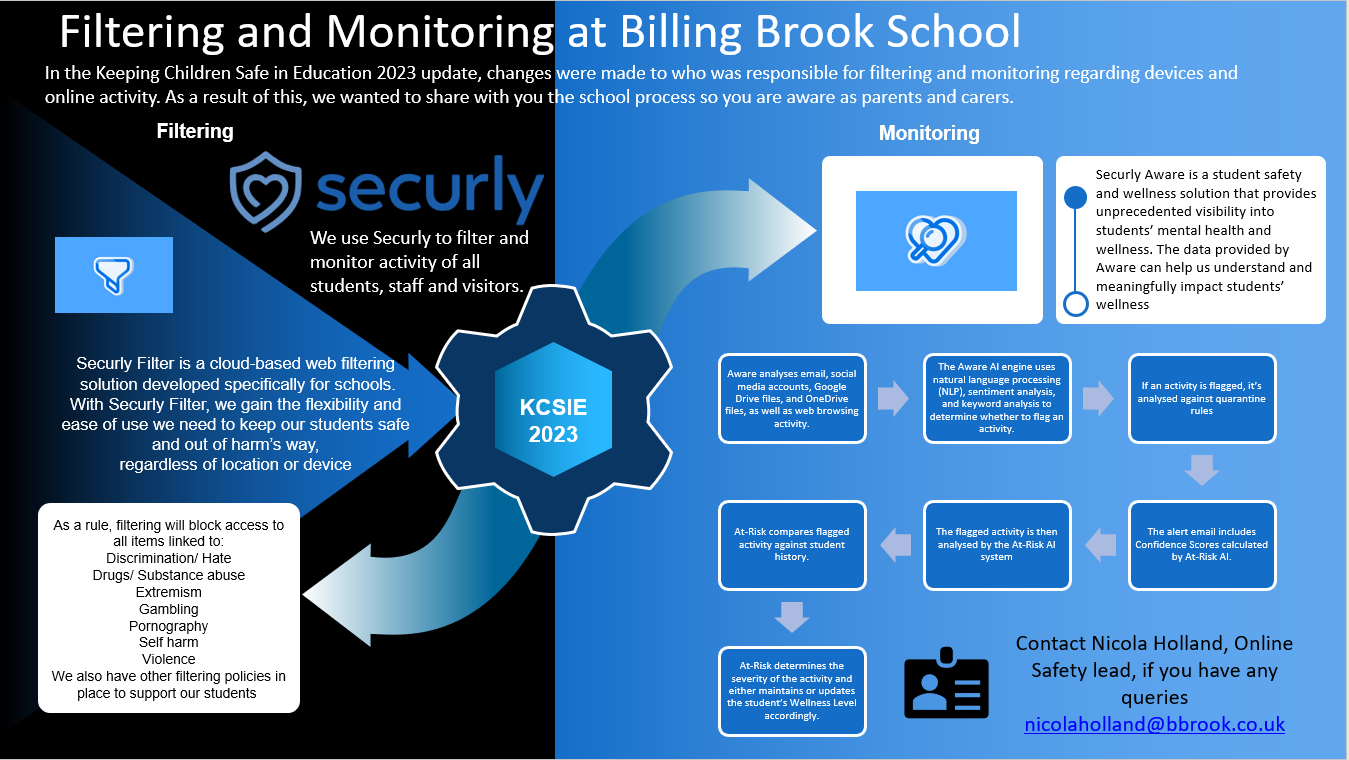
Safe Surfers on Spotify - Our School online safety podcast
Wake up Wednesday
Each week we will be uploading a guide relating to an area of online safety.
To access 'What Parents & Educators Need to know about Nintendo Switch2' click here
A video provided by the online safety lead in supporting parents to 'Ask the Awkward' when talking about some elements of online behaviour - Aimed at secondary aged pupils
Learning Disabilities, Autism and Internet Safety
All parents understand the importance of Internet safety. This guide outlines some suggestions to help you limit the risk of your child having negative experiences online and understand what action can be taken if they do. This guide also suggests resources that will help your child get the most out of the Internet.
Parent Zone Online Safety digital drop ins - click here
Google and Parent Zone are running a series of live drop-ins about the digital world.
Free and easy to watch on YouTube, these short sessions are an opportunity to get tips about online safety – and ask experts anything you want to know.
Join in by clicking on the links above - there are multiple dates and areas such as cyberbullying, and sharing carefully.
Virgin Media Children's Internet Safety Test
Parent Guides
Parent guide - parental controls iPhone
Parent guide - parental controls Android
Parent Guide to Nintendo Switch
Useful online safety and safeguarding links:
Parental support
VIRGIN media - children's internet safety test
UK Safer Internet Centre - information and advice about new technology, setting parental filters and having conversations with your child about their online activity.
Internet Matters - step by step guides to setting up controls and privacy settings on different networks, gadgets, apps and sites.
Common Sense Media - reviews of games, apps, books and films for all ages to help you decide what is appropriate for your child.
Student support
Childline - help and advice centre for young people online and by telephone at any time.
NSPCC - National Society for the Protection of Cruelty to Children, keeping children free from abuse.
NCC e-safety - Northampton's online safety and bullying advice for parents and carers.
Childnet - advice and guidance, including 'hot topics' around the subject of online safety.
Reporting online abuse or bullying
CEOP - Child Exploitation and Online Protection, if you are concerned about any online abuse you can report it to CEOP.




